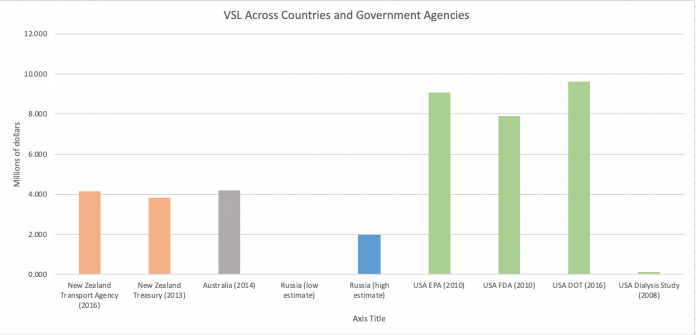Last Updated on March 20, 2024 by admin
What is Statistical population?
Population refers to a group of people, and that group can comprise a nation, a community, a race, and anyone having shared attributes and characteristics. Statistical population refers to a group of people from which a researcher chooses to gather data. Researchers define and limit a sample population based on certain criteria to gather data for their research. It is impossible to study the entire population for a specific research question. So, researchers choose a statistical population that is representative of the entire population. They are homogenous groups that possess shared attributes and characteristics. Researchers use some tools to collect and evaluate the data gathered from the statistical population. Here are some of the tools frequently used for statistical populations.

SPSS (Statistical Package for the Social Sciences)
SPSS (Statistical Package for the Social Sciences) is the most common tool researchers use to analyze a statistical population. SPSS enables the researchers to analyze complex statistical populations. Researchers can evaluate complex data with the help of SPSS. Its usage is most common in social sciences research. Market researchers, healthcare researchers, governmental organizations, and social science researchers use SPSS. Researchers do not have to enter any code to analyze the data. SPSS has a friendly user interface that enables the researchers to evaluate the data.
Important features of SPSS
Some important features are recommended by accounting dissertation writing firm;
Statistical Tools
The statistical tools of SPSS encompass basic statistical functions such as frequencies, cross-tabulation, and bivariate statistics.
Predictive Models
Researchers can use the data gathered from the statistical population and run it on the SPSS Modeler function to create predictions about the future behaviors and outcomes of the investigated phenomenon. The Modeler function uses advanced statistical functions to predict future scenarios.
Survey Analysis
Researchers can analyze the data from the survey population and incorporate it into SPSS to gather insights from the gathered responses. SPSS helps researchers evaluate the responses gathered from open-ended and close-ended survey questions.
Graphical Display of Data
Researchers can generate visual charts of the data gathered from the statistical population. Researchers can create various visual representations of data, such as density charts and radial boxplots to represent the data.
Data Management and Documentation
Researchers can manage and document data gathered from a statistical population. Researchers can archive the data in a central repository, and researchers can classify the data according to their origin, usage, and format.
Statistical Methods
SPSS has a range of statistical methods to evaluate and analyze the data gathered from a statistical population. Here are some of the statistical methods available at SPSS:
Descriptive Statistics
Descriptive statistics consist of frequencies, cross-tabulation, and descriptive ratio statistics.
Bivariate Statistics
Bivariate statistics consist of such techniques which researchers can use for the analysis of variance (ANOVA). Researchers can also use bivariate statistics to find mean, correlation, and nonparametric statistics.
Linear Regression analysis
Researchers can also conduct linear regression analysis of the statistical population through SPSS.
Prediction analysis
Researchers can do prediction analysis, cluster analysis, and factor analysis.
SAS (Statistical Analysis Software)
The Statistical Analysis System (SAS) is a data analysis and report writing software system. SAS is a collection of software tools that operate together to save and retrieve data. Researchers can edit data taken from a statistical population. Furthermore, they can perform simple and advanced statistical analyses and generate reports. Researchers can generate visual representations of data besides statistical analysis. Researchers can easily learn to use SAS without prior knowledge of programming.
SAS has a very large central database, and researchers can upload and store as much data as they want. SAS has very good data encryption and security features, and your data is secure. Researchers can use GUI (Graphical User Interface) to present the data in graphs and plots. SAS contains precise approaches for evaluating a small statistical population.
Furthermore, it provides greater statistical modeling solutions for massive data sets and contemporary methods for missing value analysis. You’ll also profit from employing the most up-to-date approaches in the fast-increasing area of statistics because the software is updated regularly. SAS has a proven track record of producing superior, dependable outcomes. You can rely on the accuracy of each outcome due to the stringent software assessment and quality monitoring procedures.
Microsoft Excel
MS Excel, though not as innovative as the tools discussed above, is still effective tool researchers can use for statistical population. It does provide a large range of data visualization and rudimentary statistics capabilities. It’s easy to create summary assessments and customized visuals and figures. Therefore, MS Excel is a useful tool for many people who only need to view the essentials of their data. Excel is an easy alternative for those who want to get acquainted with statistics because many people and corporations possess it and know how to use it.
JMP (John’s Macintosh Program)
JMP is another tool researchers can use for statistical population. JMP integrates strong statistics with dynamic visuals. JMP’s dynamic and graphical approach allows it to disclose insights that are hard to obtain from static graphs or raw tables of numbers. You can merge and integrate the files on JMP with Excel, Text files, SAS, Stata, and SPSS. It is an effective tool for regression analysis and two-stage least squares.
Stata
STATA is a widely used tool for statistical population. Researchers use STATA for manipulating, visualizing, and reporting data. Researchers use it in fields such as biomedicine, epidemiology, and social sciences subjects. Stata has a GUI (Graphical User Interface), which is friendly and easy to use. Researchers do not have to insert any commands for statistical analysis because the commands are built-in. Researchers can easily open the data in a spreadsheet and edit it. Researchers have more flexibility in classifying and categorizing data. Stata can handle large volumes of data and compress it without compromising the quality of the data. Moreover, the compressing feature does not let the data take too much space in your system.
Conclusion
Researchers can do statistical population data analysis and evaluation using the aforementioned methods. These are the most basic tools that researchers can use to do statistical analysis and visually represent data.
Apart from this if you are interested to know about Financial Management then visit our Small Businesses category.